#Fish Alias’s and Tailscale gnome panel
so i run garuda-linux, a pretty sweet arch distro, and very good imho. it defaults to the fish prompt. this is very new to me and very different from the bash i was used to. its colorful, has auto-completion, history and some other niceties packed in. i was fucking around with the config file, don’t exactly remember why now (stupid ADHD) but found that there’s a bunch of useful alias commands. and you can create your own. i added a few:
alias tail '/home/joe/tailup.sh'
alias taild sudo tailscale down
alias up '/home/joe/update.sh'and i also changed the mirror command, which i use pretty regularly, and in the update script….its basically the reflector command with garuda-update –skip-mirrors for a full system update within the garuda ecosystem (this pulls the chaotic-AUR repo updates and does some other neat things). any-hoozle…some shortcuts are nice sometimes. and I could probably eliminate a simple bash script or two this way.
and some more fuck around and find out….been trying to find a good way to execute tailscale and have feedback in the gnome panel indicating on/off state and the ability to toggle.
well i finally found a gnome extension that can work with custom commands…
https://extensions.gnome.org/extension/7012/custom-command-toggle
for those of you running gnome this is pretty sweet, lets you setup a button to toggle, provides custom gnome notification through notify send and provides active feedback if it drops…see this page for the relevant config data:
https://github.com/StorageB/custom-command-toggle/blob/main/README.md
i followed this it was just the finicky nature of sorting out the proper command structure, ive attached mine below for reference.
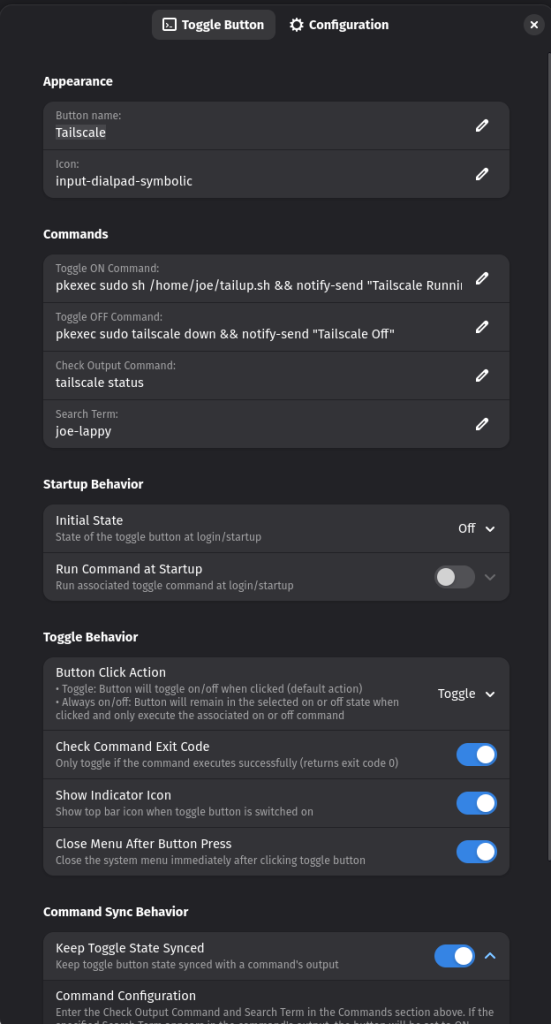
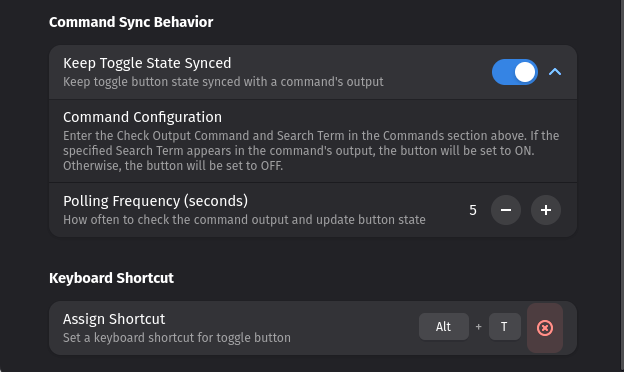
pretty sweet and the bonus is the assign shortcut ALT + T that gets it done even faster! the key piece of this is the pkexec sudo that lets you get the prompt in gnome for the password, and then its just the command or the path to the sh file with a leading sh command. i was using a bash script to bring up the tailscale network to make sure its accessing the exit-route and IP of my home network
#! /bin/bash
##
echo "Tailscale Up.."
sudo tailscale up
##set routes and exit-node for network
echo "setting routes and exit node"
sudo tailscale set --accept-routes=true --exit-node tailscale
the sudo tailscale down command works just fine dropping the network. I get gnome notifications, its tracking tailscale status and someone else did all the programming!
hey-o!